Welcome to Interstride for Admissions!
Your guide to launching the Interstride admissions portal
What You’ll Learn:
- How to set up and customize the portal
- How to launch the portal and let prospective students start connecting with your community
- How to market the portal to reach and engage more international students
Phase 1:
Getting Set Up
Phase 2:
Launch
Phase 3:
Market
Frequently Asked
Questions
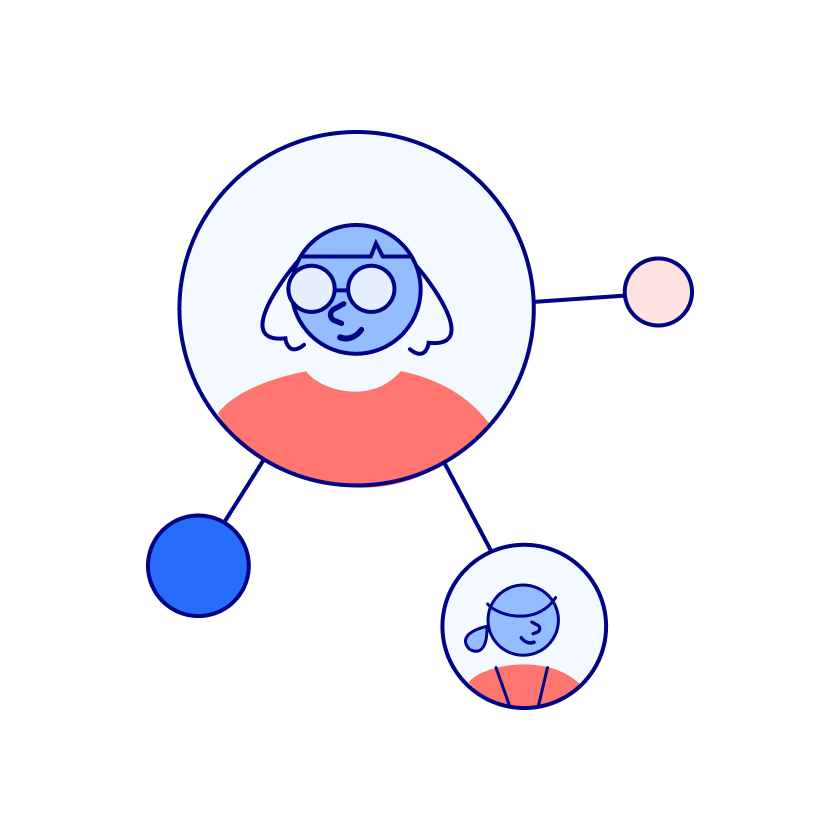
Phase 1: Getting Set Up
You will have received the logins to the Admin Portal and Admissions Portal.
Add student, alumni, and staff ambassadors
- Invite students, alumni, and staff to appear as ambassadors.
Customize the portal
- Make the admissions portal yours. Add posts to the home feed, highlight career outcomes for your international students, set up communities, customize checklists, add webinars and resources, and more.
Integrate with your CRM
- Interstride integrates with your CRM, including Slate, Salesforce, and AdmissionPros, using Zapier.
- Connect us with your IT contact to set up the correct webhooks for integration
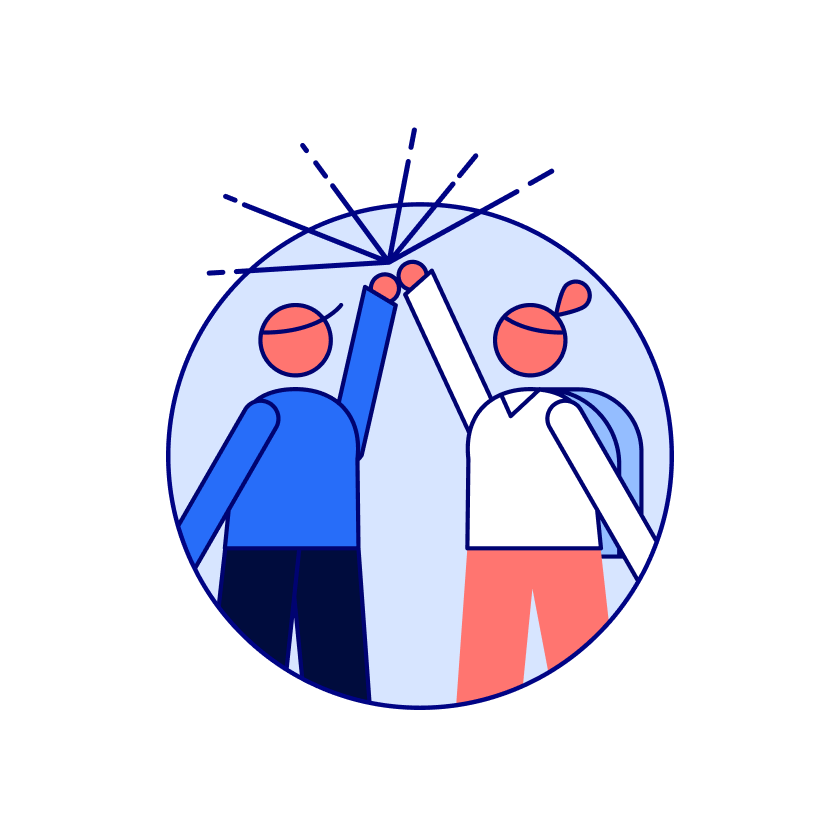
Phase 2: Ready To Launch
Add Interstride to your website
- Add hyperlinks and banners to your website to direct prospective international students to the Interstride widget and portal.
- Embed interactive widgets of the full portal to your website. Prospective students can interact with ambassadors and content.
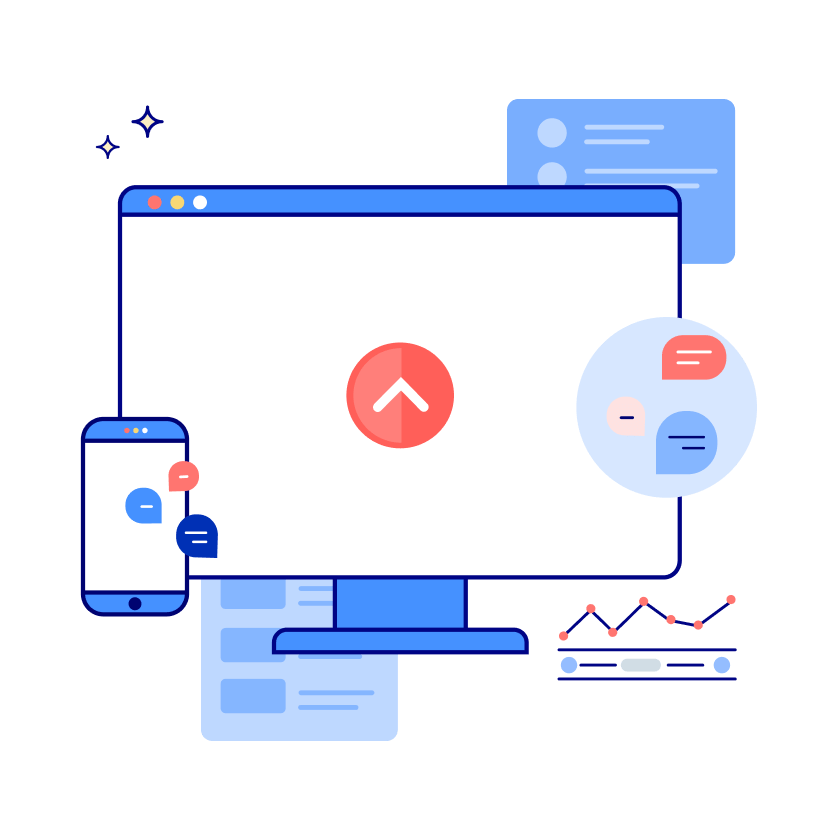
Phase 3: Marketing
Market the portal
- Let prospective international students know how to connect with your university through the Intestride admissions portal! Promote the portal through social media, marketing emails, print brochures, and more.
- View marketing resources and examples in the Admin Portal.

Frequently Asked Questions
Anywhere from two weeks to a month! It largely depends on the time it takes to invite ambassadors, for IT to set up the integration, and for the webmaster to update the website.
User information and engagement statistics can be found in the Admin Portal.
a. when you invite a student or alum to be an ambassador, they will receive an email invitation to activate their account.
b. Ambassadors will receive messages from prospective international students who reach out.W Ambassadors can also post and participate in admissions communities.
